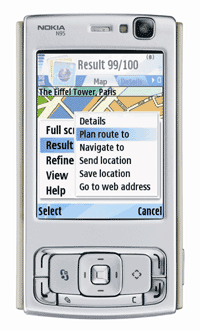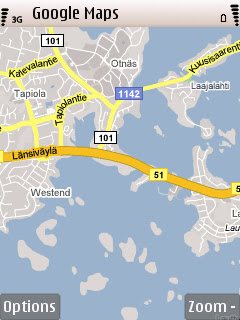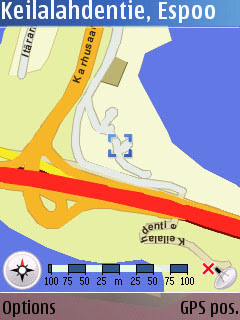It's very handy to have a camera in a cell phone. The 5 megapixel camera of N95 takes decent photos but how does it compare to digital cameras. It would be unfair to compare it to SLRs with expensive lenses. Therefore, I decided to compare it to a pocket size digital camera with the same 5 megapixel resolution.
Samsung L55W is a small digital camera with a wide angle lens and a 4.8x optical zoom. Let's see how the N95 camera compares to L55W.
The two photos below were taken at the same location. I tried to get the optical zoom to match the zoom level of N95 but didn't get it quite right but it's close enough. The first image is taken with N95 and the second one is taken with L55W. These photos are used as an example to show how the Nokia N95 performs against the Samsung L55W. These images were taken under good lighting conditions. The differences between these two cameras become even clearer when lighting conditions become worse.


The first big difference is the file size. Both cameras were set to automatic exposure and best image quality and both have 5 megapixels. While the file size of the image taken with N95 is only about 1 MB, the image taken with L55W is almost 2.4 MB. That's a huge difference hinting that the image taken with L55W is likely to contain more detail. You can click on the images to see them in full resolution.
There's also a quite a big difference in the overall tone of the image. The N95 seems to produce warmer tones. And even though the software update improved it a lot, the N95 still suffers a bit from producing images that are slightly red tinted.
Next, let's take a look at how well these two cameras capture the small details. Below are two examples with the N95 image on the left and the L55W image on the right. First is a detail from the lower left hand corner of the original image where you can see some leaves of the tree. The second image is a detail of the plant and water on the right. A big difference in both of these details. The N95 doesn't really preserve the details very well. The leaves are blurred and in many places it looks like it's been painted using water colors. The L55W captures the details much better.


The last example is a detail of the sky. Again the N95 image on the left and the L55W image on the right. Ideally the sky should be very uniform color with a smooth gradient. The N95 image seems to have a lot more noise or at least the noise is much more visible. By looking at the histograms of the two images, it becomes clear the there is more noise in the image on the left, i.e. the image taken with the N95. The reason for this is also obvious. The small lens of a cell phone camera simply can't collect the same amount of light as a bigger lens of a real digital camera.
A more careful analysis of the image reveals that the N95 image has more noise than the L55 image on all color components (red, green, blue). The red component of the N95 image has the most noise. Maybe this is what makes the image appear red tinted? If you look at the image, it seems like it's filled with red tinted spots.

As a conclusion it can be said that the N95 camera doesn't produce the same quality as a normal pocket sized digital camera. The L55W is a clear winner of this comparison. The N95 doesn't capture all the details, produces more noisy images and suffers from red tinting. The noise reduction algorithm makes some parts of the image look like water color painting. Having said that, these become a problem only if you look at the full 5 megapixel resolution or print in large format. The images taken with N95 are good for printing in the standard 10 cm x 15 cm (4''x6'') format. And it's still the best digital camera I've ever had in a cell phone.