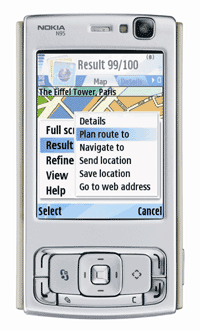Yesterday I was testing the WLAN connectivity of N95. I used N95 to connect to my home WLAN network. I'm using Linksys WRT54G as a wireless router. At first I had some troubles connecting until I remembered that I was using MAC address filtering. I turned MAC address filtering off and that solved the problem. Setting up the WLAN in N95 was very straight forward. It took only a couple of minutes to set up.
By default, I have the WLAN turned off to save battery. It's very easy to manually start searching for available networks when needed.
Fring is a piece of free software I'm definitely going to try in the near future. Fring is a software to make VOIP calls and talk with Skype, MSN Messenger, Google Talk users at no extra cost. I wish a Symbian S60 version of Skype would become available soon. Meanwhile, I'm going to give Fring a try.
Monday, May 28, 2007
Camera - introduction
I'm preparing a full review of the N95 camera functionality and image quality. Here's just some first impressions.
The N95 has a main camera with a 5 Megapixel sensor and Carl Zeiss Optics. The main camera is capable of capturing stills as well as videos. There's also a second, lower resolution camera for video calls. So in paper it looks really good. How does it perform in reality?
Below is an image taken with N95 using the best image quality settings. Click on the image to view a slightly larger version. The image has not been processed in any way. It has just been scaled down to reduce resolution. It was a clear and sunny day so the lighting conditions were good. If you don't look at the image at full resolution (100% magnification) it looks good. The color balance is good (with the latest firmware).
If you look at 100% magnification, then you start seeing the true image quality. The second image is a detail taken from the original 5 Megapixel image. There you can see the biggest problem with the N95 camera. It seems like the noise reduction algorithm is too aggressive. It blurs the details too much (look at the leaves). It would be interesting to know how noisy the original image is. It would be great to be able to control the amount of noise reduction.
Other than that, the first impression of the image quality is good. Not bad for a cell phone.


The N95 has a main camera with a 5 Megapixel sensor and Carl Zeiss Optics. The main camera is capable of capturing stills as well as videos. There's also a second, lower resolution camera for video calls. So in paper it looks really good. How does it perform in reality?
Below is an image taken with N95 using the best image quality settings. Click on the image to view a slightly larger version. The image has not been processed in any way. It has just been scaled down to reduce resolution. It was a clear and sunny day so the lighting conditions were good. If you don't look at the image at full resolution (100% magnification) it looks good. The color balance is good (with the latest firmware).
If you look at 100% magnification, then you start seeing the true image quality. The second image is a detail taken from the original 5 Megapixel image. There you can see the biggest problem with the N95 camera. It seems like the noise reduction algorithm is too aggressive. It blurs the details too much (look at the leaves). It would be interesting to know how noisy the original image is. It would be great to be able to control the amount of noise reduction.
Other than that, the first impression of the image quality is good. Not bad for a cell phone.


Saturday, May 26, 2007
Screenshots
There's a really great tool by Anthony Pranta for capturing screenshots on Symbian OS (S60) phones. I downloaded and installed it today. The current version for Symbian OS (S60 3rd edition) is 2.60. The screenshot tool works great on N95. By pressing <EDIT>+<OK> you can capture whatever is on your screen (In N95, the <EDIT> key is the "pencil" key). The tool is completely free and supports multiple languages. In the options you can change the settings of the screenshot tool:
1. Capturing mode:
5. Filename
6. Directory
7. Delay of first shot
Below are two sample screenshots captured with the screenshot tool. The first one is the Applications menu with thesScreenshot tool icon highlighted. The second screenshot is showing the approximate location of Nokia headquarters in Espoo, Finland as shown in the Maps application.

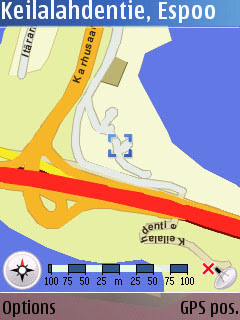
1. Capturing mode:
- one shot only
- every 1 seconds
- every 2 seconds
- every 5 seconds
- every 10 seconds
- <EDIT>+<OK>
- <EDIT>+<+<*>
- <EDIT>+<+<#>
- JPEG high quality
- JPEG normal quality
- JPEG low quality
- PNG default compression
- PNG smallest size
- PNG best speed
- BMP 24 bits/pixel
- BMP 8 bits/pixel
- MBM 24 bits/pixel
- MBM 8 bits/pixel
5. Filename
6. Directory
7. Delay of first shot
- No delay
- 1 second
- 5 seconds
- 10 seconds
- 30 seconds
Below are two sample screenshots captured with the screenshot tool. The first one is the Applications menu with thesScreenshot tool icon highlighted. The second screenshot is showing the approximate location of Nokia headquarters in Espoo, Finland as shown in the Maps application.

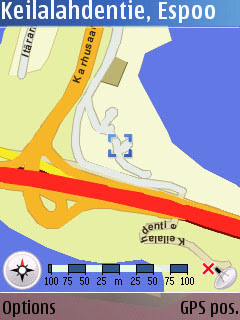
Thursday, May 24, 2007
GPS and maps
It's a great feature to have a built-in GPS receiver. Having used many SIRFstar III equipped GPS devices, I guess I've been spoiled. SIRFstar III is known for its fast Time to First Fix (TTFF) and its ability to acquire and maintain a signal lock even indoors. When you start the Maps application in N95, it takes quite a long time before it acquires a signal lock.
What's really great about N95 is that you can download all the maps you need for free. Just go to smart2go.com and download the Nokia Maploader. Use maploader to download maps and store them on a microSD memory card. That way your phone doesn't need to use the network to download maps saving your data charges. It also saver battery life.
You can search for an address or enter the starting point and end point and the N95 will find a route. If you plan to use it as a car navigator with turn-by-turn instructions, you have to pay for a subscription service. Except for the turn-by-turn navigation, there are no other subscription fees. The Maps application is easy to use. You can pan, zoom in/out and change between 2D and 3D views.
The points of interest (POI) database that comes with the maps is very good and you can search for things nearby. The POIs are grouped into dozens of categories and in the settings, you can choose which categories are shown on the map.
In conclusion, the N95 doesn't quite offer the performance of dedicated GPS navigators. However, it's great to have a GPS device with you at all times. Having said that, I'll still keep my Garmin Nüvi.
What's really great about N95 is that you can download all the maps you need for free. Just go to smart2go.com and download the Nokia Maploader. Use maploader to download maps and store them on a microSD memory card. That way your phone doesn't need to use the network to download maps saving your data charges. It also saver battery life.
You can search for an address or enter the starting point and end point and the N95 will find a route. If you plan to use it as a car navigator with turn-by-turn instructions, you have to pay for a subscription service. Except for the turn-by-turn navigation, there are no other subscription fees. The Maps application is easy to use. You can pan, zoom in/out and change between 2D and 3D views.
The points of interest (POI) database that comes with the maps is very good and you can search for things nearby. The POIs are grouped into dozens of categories and in the settings, you can choose which categories are shown on the map.
In conclusion, the N95 doesn't quite offer the performance of dedicated GPS navigators. However, it's great to have a GPS device with you at all times. Having said that, I'll still keep my Garmin Nüvi.
Wednesday, May 23, 2007
Firmware update
Last month a new firmware for N95 was released:
Version 11.0.026
17-04-2007
RM-159
A complete changelog can be found at allaboutsymbian.com.
The earlier firmware version was 10.0.018.
Updating the firmware was easy. Just go to http://europe.nokia.com/softwareupdate, select N95 from the list and follow instructions. Remember to back up your data and settings before performing the firmware update.
Was it worth updating?
Many of the improvements/fixes are invisible to an average user. Some of the most noticeable improvements were made for the camera. With the previous firmware, images taken with the N95 seemed to be red/pink tinted. The new firmware seems to have fixed this. Take a look at this comparison of pictures taken with new and old firmware. So was it worth updating - yes. The camera improvements alone made it worth updating. In addition you get quite a few bug fixes.
There have been some rumors that a new firmware upgrade is coming soon. I guess we'll just have to wait and see.
Version 11.0.026
17-04-2007
RM-159
A complete changelog can be found at allaboutsymbian.com.
The earlier firmware version was 10.0.018.
Updating the firmware was easy. Just go to http://europe.nokia.com/softwareupdate, select N95 from the list and follow instructions. Remember to back up your data and settings before performing the firmware update.
Was it worth updating?
Many of the improvements/fixes are invisible to an average user. Some of the most noticeable improvements were made for the camera. With the previous firmware, images taken with the N95 seemed to be red/pink tinted. The new firmware seems to have fixed this. Take a look at this comparison of pictures taken with new and old firmware. So was it worth updating - yes. The camera improvements alone made it worth updating. In addition you get quite a few bug fixes.
There have been some rumors that a new firmware upgrade is coming soon. I guess we'll just have to wait and see.
Monday, May 21, 2007
More about batteries
When my N95 was new I found out a way to increase the battery life. At first the battery was only lasting for one day. I thought I'd try something. One day after charging the phone I used the phone for a couple of minutes (use camera, read emails or whatever) just to reduce the battery charge a little bit. Then I plugged it back in and it started to charge again. I thought it would stop charging very quickly but no - it went on for half an hour or so. After the extra charging treatment the battery lasted for two days instead of one day.
I'm not an expert on batteries. I don't know what happened or why and I don't know if it can damage the battery in some way, so I can't recommend anyone to try the same. Anyway, after doing the "charge - use a couple of minutes - charge" cycle a couple of times within one week it seemed like the battery was taking much more charge and lasted longer. I'm not sure if it was that or if the battery just needs to be charged 5, 10 or 20 times before it reaches its maximum capacity. It worked for me though. Now the battery lasts for at least two days and if I don't use it a lot I get three days out of it.
Oh, and I have bluetooth always on but WLAN off.
One more thing. If you connect your phone to your computer using the USB cable, don't forget to unplug it after you've finished. Having the USB connected seems to draw a lot of juice out of the battery. At first, I thought you might be able to charge the phone using the USB cable. Wrong, it seems to do the exact opposite.
 Talking about USB and batteries, there's a handy USB charger from Nokia (CA-100).
Talking about USB and batteries, there's a handy USB charger from Nokia (CA-100).
I'm not an expert on batteries. I don't know what happened or why and I don't know if it can damage the battery in some way, so I can't recommend anyone to try the same. Anyway, after doing the "charge - use a couple of minutes - charge" cycle a couple of times within one week it seemed like the battery was taking much more charge and lasted longer. I'm not sure if it was that or if the battery just needs to be charged 5, 10 or 20 times before it reaches its maximum capacity. It worked for me though. Now the battery lasts for at least two days and if I don't use it a lot I get three days out of it.
Oh, and I have bluetooth always on but WLAN off.
One more thing. If you connect your phone to your computer using the USB cable, don't forget to unplug it after you've finished. Having the USB connected seems to draw a lot of juice out of the battery. At first, I thought you might be able to charge the phone using the USB cable. Wrong, it seems to do the exact opposite.
 Talking about USB and batteries, there's a handy USB charger from Nokia (CA-100).
Talking about USB and batteries, there's a handy USB charger from Nokia (CA-100).
Sunday, May 20, 2007
Battery life
A lot has been written about the battery life of Nokia N95. Some say the battery doesn't even last one day while others are saying it lasts for several days. I'd say, for average user, the truth is probably somewhere in the middle. When I got my N95, I first fully charged the battery before starting to use the phone. After the first charge, it run for one day. I have to say I was slightly disappointed to find out that after just one day of use, I had to plug it in for a recharge. On the other hand I knew the phone was new and I had been using it almost all the time to find out what it can do. Usually the batteries start to accept more charge after you have charged it a couple of times. I was hoping it would improve.
Then one day I woke up in the morning to find out that the battery was almost empty. And I was 100% sure that I had charged it the previous evening. What was happening??? It turned out that after charging my phone last night I had used the camera and played System Rush, one of the free games that comes with N95. When I stopped playing, I had not gone through the menu to quit the game, but pressed the red "end call"-button to return to the main menu. In my previous phone that was all I had to do to quit a program I was using. However, in N95 it seems like it leaves the software running in the background.
So, I learned my lesson and close the software I use and from time to time check if I have accidentally left any software running. Now my phones's battery lasts for 2-3 days and that includes phone calls and using the camera and GPS. Not so bad.
Tip of the day: if you want to increase your battery life, make sure that you don't have any unused software running in the background. To find out what programs are running, keep the menu-button (see the picture below) pressed for a second or so and you'll get a list of all open software. There you can easily select the ones you want to close.

Then one day I woke up in the morning to find out that the battery was almost empty. And I was 100% sure that I had charged it the previous evening. What was happening??? It turned out that after charging my phone last night I had used the camera and played System Rush, one of the free games that comes with N95. When I stopped playing, I had not gone through the menu to quit the game, but pressed the red "end call"-button to return to the main menu. In my previous phone that was all I had to do to quit a program I was using. However, in N95 it seems like it leaves the software running in the background.
So, I learned my lesson and close the software I use and from time to time check if I have accidentally left any software running. Now my phones's battery lasts for 2-3 days and that includes phone calls and using the camera and GPS. Not so bad.
Tip of the day: if you want to increase your battery life, make sure that you don't have any unused software running in the background. To find out what programs are running, keep the menu-button (see the picture below) pressed for a second or so and you'll get a list of all open software. There you can easily select the ones you want to close.

Before buying
Like I said, I used my previous phone for two-three years. It was great but lacking some important features. You couldn't really use it to read emails. Well, you could but it was running out of memory the whole time and you needed to keep deleting messages to free memory. The display was of good quality but simply too small for any serious internet surfing or viewing pictures taken with the camera. I guess that's what you get if you want a small phone.
So I was looking to buy a new phone for quite some time but didn't really find anything that would satisfy my needs. I tried the HTC TyTN, which is a Windows Mobile Pocket PC. For many of my needs, it was great. Emails, web surfing and the user interface of a Windows Mobile all looked very promising. However, using it as a phone was just horrible. At least for me, the phone is the most important feature. If that doesn't work or is too difficult to use, the it doesn't really matter how good the other features are. HTC has some new models coming up and I even tried one of the prototypes for HTC P4350. Again, great features and much smaller than the TyTn but as a phone - not for me. I also tried the Ericsson P990 and P990i. Not bad but way too big for my taste and I just couldn't get used to using it.
With the N95 coming, I decided to wait for it instead - and it was worth waiting.
So I was looking to buy a new phone for quite some time but didn't really find anything that would satisfy my needs. I tried the HTC TyTN, which is a Windows Mobile Pocket PC. For many of my needs, it was great. Emails, web surfing and the user interface of a Windows Mobile all looked very promising. However, using it as a phone was just horrible. At least for me, the phone is the most important feature. If that doesn't work or is too difficult to use, the it doesn't really matter how good the other features are. HTC has some new models coming up and I even tried one of the prototypes for HTC P4350. Again, great features and much smaller than the TyTn but as a phone - not for me. I also tried the Ericsson P990 and P990i. Not bad but way too big for my taste and I just couldn't get used to using it.
With the N95 coming, I decided to wait for it instead - and it was worth waiting.
Saturday, May 19, 2007
Here it goes
Nokia N95 is probably the most talked about cell phone for a long time. Having owned and used the N95 for a couple of weeks now, I thought I'd share some my thoughts with you.
For a couple of years I was using Nokia 6230i and I really liked it. It's small, light weight and reliable. I wanted a Series 60 phone but before N95 there was nothing I wanted to buy. All the new phones I considered were either too big or lacking some important features. But when N95 was first introduced, I knew this was it. Sure, it's expensive and it could be a bit smaller (maybe I should buy jeans with bigger pockets instead) and of course the battery could last longer but nevertheless, for me, it's worth every penny. It has all the features I wanted: built-in GPS receiver, good quality camera, it's great for reading/sending emails and surfing the internet and of course it's easy to use and efficient as a phone.
For a couple of years I was using Nokia 6230i and I really liked it. It's small, light weight and reliable. I wanted a Series 60 phone but before N95 there was nothing I wanted to buy. All the new phones I considered were either too big or lacking some important features. But when N95 was first introduced, I knew this was it. Sure, it's expensive and it could be a bit smaller (maybe I should buy jeans with bigger pockets instead) and of course the battery could last longer but nevertheless, for me, it's worth every penny. It has all the features I wanted: built-in GPS receiver, good quality camera, it's great for reading/sending emails and surfing the internet and of course it's easy to use and efficient as a phone.
Subscribe to:
Comments (Atom)