1. Capturing mode:
- one shot only
- every 1 seconds
- every 2 seconds
- every 5 seconds
- every 10 seconds
- <EDIT>+<OK>
- <EDIT>+<+<*>
- <EDIT>+<+<#>
- JPEG high quality
- JPEG normal quality
- JPEG low quality
- PNG default compression
- PNG smallest size
- PNG best speed
- BMP 24 bits/pixel
- BMP 8 bits/pixel
- MBM 24 bits/pixel
- MBM 8 bits/pixel
5. Filename
6. Directory
7. Delay of first shot
- No delay
- 1 second
- 5 seconds
- 10 seconds
- 30 seconds
Below are two sample screenshots captured with the screenshot tool. The first one is the Applications menu with thesScreenshot tool icon highlighted. The second screenshot is showing the approximate location of Nokia headquarters in Espoo, Finland as shown in the Maps application.

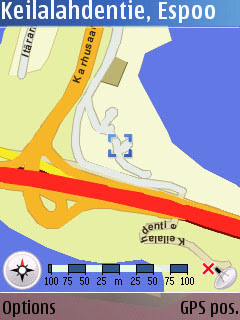
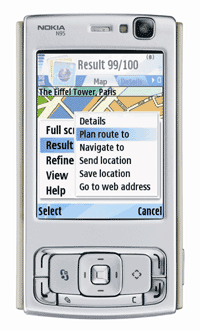

No comments:
Post a Comment