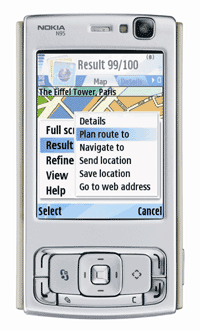Nokia N95 has been on the market for a while now. The much talked about Apple's iPhone is scheduled to begin shipping on June 29. How does iPhone compare to N95 in terms of specifications, features and design?
Technical specifications
Design
I have to admit that the iPhone looks stylish, there's no question about it. It's wider and longer than N95 but very thin. The iPhone looks more like a stylish PDA device than a phone. The N95 looks more like a phone. Actually, the iPhone looks like a music/video player that just happens to have a phone in it, while in the N95 the phone comes first and other features are built to support the phone.
Features
Apple has a long history in making excellent iPod music players. I'm sure iPhone is a great music player. It also has a larger screen and higher screen resolution than the N95. The big screen looks really good.
When you look at the iPhone, the first thing you are likely to notice is the lack of keys. It may look nice but in my opinion keys make it easier to navigate the phone menus, type SMS and so on.
N95 has better frequency coverage and data transfer functionality than iPhone. To me it sounds a bit strange that Apple didn't decide to include 3G support in iPhone.
The built-in GPS receiver of N95 is also a very good addition to the already long list of features.
Conclusions
In everyday use, probably the biggest difference between these two devices is the input method. While the N95 has keys the iPhone relies on touch screen. Personally, I prefer keys because once you get familiar with the key layout, you can use the device and even type without looking. I have tested and used many touch screen devices and the only ones I feel comfortable with are car navigators like Garmin Nüvi or TomTom. On a phone I definitely want to have keys.
iPhone's lack of 3G also raises questions. Nokia N95 has better frequency coverage and data transfer features. The N95 also has the advantage of the built-in GPS receiver.
Based on the specifications and information available at the moment, I would definitely choose N95. It really depends on what you are looking for and what features you value the most but to me it seems that the iPhone is lacking some important features.
Wednesday, June 27, 2007
Friday, June 22, 2007
New firmware update coming
Symbian-Guru has information about new firmware for N95, V12.0.013. The new firmware, which is not yet an official public release, includes new version of the Maps applications and possibility to use assisted GPS.
For more information and screenshots visit Symbian-Guru.
For more information and screenshots visit Symbian-Guru.
N95 and external GPS
One of the great features of N95 is it's integrated GPS receiver. Unfortunately, the performance of the internal GPS receiver is not even close to the performance of some of the best GPS receivers. The GPS chipset inside N95 is a low power version. It's obvious that low power consumption is preferred in a mobile phone. Otherwise the battery would be empty in no time. The GPS chipset inside N95 is in no way a bad one.
If you want better GPS performance, you can always use an external GPS receiver. To configure your N95 to use an external GPS receiver go to: Tools -> Settings -> General -> Positioning -> Positioning methods -> Options and make sure you enable the "Bluetooth GPS" (see the screenshot below).

GlobalSat BT-338 is a small Bluetooth GPS, which uses SirfStar III chipset. SirfStar III is known for it's great performance. Compared to N95 the BT-338 is much more sensitive. After you switch the BT-338 on, it locks to satellites very quickly. This became very clear in testing. In the test, the N95 was set up to use internal GPS. Then the Maps application was started and the time to first fix was measured. This was repeated several times at different locations. Another N95 was set up to use the external BT-338 and the time to first fix was measured simultaneously. In ideal conditions, the fastest time the N95 acquired a lock was just under one minute - not so bad! However, in the worst case when the N95 was inside a moving car, it took N95 almost 12 minutes to acquire satellite lock. That's a long time! On average the BT-338 acquired a lock in just under 30 seconds in close to ideal conditions. Even in less than ideal conditions inside a moving car the longest time recorded was 63 seconds. A big difference compared to 12 minutes of N95. The excellent sensitivity of the BT-338 also helps in maintaining solid performance under difficult conditions (tall buildings, lot's of trees and so on).
Knowing that the GPS chipset inside N95 is designed for low power consumption, it's no surprise that the BT-338 is a clear winner of this comparison. I could imagine using an external Bluetooth GPS receiver while driving a car but taking it with you at all times is not as convenient. The great thing about N95 is that if you have your phone with you, you also have your GPS receiver available. In my own use, the internal GPS of N95 has already proven itself useful. If you need better performance, you can always use an external Bluetooth GPS.
If you want better GPS performance, you can always use an external GPS receiver. To configure your N95 to use an external GPS receiver go to: Tools -> Settings -> General -> Positioning -> Positioning methods -> Options and make sure you enable the "Bluetooth GPS" (see the screenshot below).

GlobalSat BT-338 is a small Bluetooth GPS, which uses SirfStar III chipset. SirfStar III is known for it's great performance. Compared to N95 the BT-338 is much more sensitive. After you switch the BT-338 on, it locks to satellites very quickly. This became very clear in testing. In the test, the N95 was set up to use internal GPS. Then the Maps application was started and the time to first fix was measured. This was repeated several times at different locations. Another N95 was set up to use the external BT-338 and the time to first fix was measured simultaneously. In ideal conditions, the fastest time the N95 acquired a lock was just under one minute - not so bad! However, in the worst case when the N95 was inside a moving car, it took N95 almost 12 minutes to acquire satellite lock. That's a long time! On average the BT-338 acquired a lock in just under 30 seconds in close to ideal conditions. Even in less than ideal conditions inside a moving car the longest time recorded was 63 seconds. A big difference compared to 12 minutes of N95. The excellent sensitivity of the BT-338 also helps in maintaining solid performance under difficult conditions (tall buildings, lot's of trees and so on).
Knowing that the GPS chipset inside N95 is designed for low power consumption, it's no surprise that the BT-338 is a clear winner of this comparison. I could imagine using an external Bluetooth GPS receiver while driving a car but taking it with you at all times is not as convenient. The great thing about N95 is that if you have your phone with you, you also have your GPS receiver available. In my own use, the internal GPS of N95 has already proven itself useful. If you need better performance, you can always use an external Bluetooth GPS.
Tuesday, June 19, 2007
Opera Mini 4 beta available
You can download Opear Mini 4 beta from the Opera website. Compared to the earlier versions of Opera Mini, the new version shows you first a full page preview and allows you to select where you want to zoom in.
One of the great features of Opera Mini is that it's fast. Opera Mini compresses data on the server side before sending the data. That reduces the total amount of data sent and makes the pages load quicker. Less sent data also means less data charges for you.
More information about the features of Opera Mini 4 beta can be found here.
Today I tested Opera Mini 4 beta on N95. It's still beta so I don't want to go too much into the details. Downloading and installing it was very easy. The first time I tried to use it, I had an error message saying it couldn't connect to the internet. The second time it worked just fine. I really liked the functionality and feel of the new version and it is fast. Hopefully, Opera is going to release the final version soon. The three pictures below show the startup screen, the new full page preview and the zoomed in version of the Google web page.



One of the great features of Opera Mini is that it's fast. Opera Mini compresses data on the server side before sending the data. That reduces the total amount of data sent and makes the pages load quicker. Less sent data also means less data charges for you.
More information about the features of Opera Mini 4 beta can be found here.
Today I tested Opera Mini 4 beta on N95. It's still beta so I don't want to go too much into the details. Downloading and installing it was very easy. The first time I tried to use it, I had an error message saying it couldn't connect to the internet. The second time it worked just fine. I really liked the functionality and feel of the new version and it is fast. Hopefully, Opera is going to release the final version soon. The three pictures below show the startup screen, the new full page preview and the zoomed in version of the Google web page.



Monday, June 18, 2007
New version of MapLoader
There is a new version (1.1) of MapLoader on Nokia web-site. There have also been reports that a new (beta) version of Maps application for N95 was available for download on smart2go.com.
The N95 version doesn't seem to be there anymore but there's a thread on AllAboutSymbian forum where you'll find a link to the the N95 version of Maps. It's beta so try it at your own risk. There are also changes to the functionality. There are many improvements but you may also find some negative surprises. Especially the removal of tracking functionality has been a surprise to many.
The N95 version doesn't seem to be there anymore but there's a thread on AllAboutSymbian forum where you'll find a link to the the N95 version of Maps. It's beta so try it at your own risk. There are also changes to the functionality. There are many improvements but you may also find some negative surprises. Especially the removal of tracking functionality has been a surprise to many.
Sunday, June 17, 2007
Fring on N95
 I finally had some extra time to test how Fring works on N95. I installed it already some time ago but never had the time to fully test it. Fring is a free VoIP(Voice-over-Internet Protocol) software that runs on Nokia mobile phones. You can use Fring to talk or IM (instant message) to other mobile phones and PC-based Skype, Google Talk, MSN Messenger, SIP or Twitter users. Sounds great but does it really work?
I finally had some extra time to test how Fring works on N95. I installed it already some time ago but never had the time to fully test it. Fring is a free VoIP(Voice-over-Internet Protocol) software that runs on Nokia mobile phones. You can use Fring to talk or IM (instant message) to other mobile phones and PC-based Skype, Google Talk, MSN Messenger, SIP or Twitter users. Sounds great but does it really work?To download Fring, go to www.fring.com/download, select your phone model, fill in the requested information (country, mobile number and email address) and press "Join". In a few seconds you'll receive an SMS. Open the SMS , click on the link and follow the instructions to install the software. The installation and setup took about five minutes and was very easy. I set up Fring to use my Skype account for making calls. During the setup process most of the time was spent trying to remember what my Skype password was. Other than that, the set up was very simple. To be able to test it at home, I chose my home WLAN network as a connection point.
After everything was set up, fring showed a list of contacts that it imported from my Skype account and from my phone contacts. I selected one of the Skype contacts and made a test call. The call was answered and everything seemed to work. You can also enable the loudspeaker mode. The audio quality is OK but not as good as you get when using Skype on PC.
Fring is a really great application - and it's completely free. If you have access to free wireless network, Fring gives you the opportunity to talk to other VOIP users completely free. There are lots of free WLAN hotspots around the world. It's nice to know that whenever you are in the area of a free WLAN hotspot, you have the possibility to make free VoIP calls.
One warning though. If you think your N95 has a short battery life, using applications such as Fring can make the battery life even shorter. Extensive use of Fring can eat up a lot of battery power - just like any use of wireless data connection.
Labels:
Fring,
Google Talk,
MSN Messenger,
Nokia N95,
SIP,
Skype,
Twitter
Saturday, June 16, 2007
N95 camera review (part 1)
It's very handy to have a camera in a cell phone. The 5 megapixel camera of N95 takes decent photos but how does it compare to digital cameras. It would be unfair to compare it to SLRs with expensive lenses. Therefore, I decided to compare it to a pocket size digital camera with the same 5 megapixel resolution. Samsung L55W is a small digital camera with a wide angle lens and a 4.8x optical zoom. Let's see how the N95 camera compares to L55W.
The two photos below were taken at the same location. I tried to get the optical zoom to match the zoom level of N95 but didn't get it quite right but it's close enough. The first image is taken with N95 and the second one is taken with L55W. These photos are used as an example to show how the Nokia N95 performs against the Samsung L55W. These images were taken under good lighting conditions. The differences between these two cameras become even clearer when lighting conditions become worse.


The first big difference is the file size. Both cameras were set to automatic exposure and best image quality and both have 5 megapixels. While the file size of the image taken with N95 is only about 1 MB, the image taken with L55W is almost 2.4 MB. That's a huge difference hinting that the image taken with L55W is likely to contain more detail. You can click on the images to see them in full resolution.
There's also a quite a big difference in the overall tone of the image. The N95 seems to produce warmer tones. And even though the software update improved it a lot, the N95 still suffers a bit from producing images that are slightly red tinted.
Next, let's take a look at how well these two cameras capture the small details. Below are two examples with the N95 image on the left and the L55W image on the right. First is a detail from the lower left hand corner of the original image where you can see some leaves of the tree. The second image is a detail of the plant and water on the right. A big difference in both of these details. The N95 doesn't really preserve the details very well. The leaves are blurred and in many places it looks like it's been painted using water colors. The L55W captures the details much better.


The last example is a detail of the sky. Again the N95 image on the left and the L55W image on the right. Ideally the sky should be very uniform color with a smooth gradient. The N95 image seems to have a lot more noise or at least the noise is much more visible. By looking at the histograms of the two images, it becomes clear the there is more noise in the image on the left, i.e. the image taken with the N95. The reason for this is also obvious. The small lens of a cell phone camera simply can't collect the same amount of light as a bigger lens of a real digital camera.
A more careful analysis of the image reveals that the N95 image has more noise than the L55 image on all color components (red, green, blue). The red component of the N95 image has the most noise. Maybe this is what makes the image appear red tinted? If you look at the image, it seems like it's filled with red tinted spots.

As a conclusion it can be said that the N95 camera doesn't produce the same quality as a normal pocket sized digital camera. The L55W is a clear winner of this comparison. The N95 doesn't capture all the details, produces more noisy images and suffers from red tinting. The noise reduction algorithm makes some parts of the image look like water color painting. Having said that, these become a problem only if you look at the full 5 megapixel resolution or print in large format. The images taken with N95 are good for printing in the standard 10 cm x 15 cm (4''x6'') format. And it's still the best digital camera I've ever had in a cell phone.
The two photos below were taken at the same location. I tried to get the optical zoom to match the zoom level of N95 but didn't get it quite right but it's close enough. The first image is taken with N95 and the second one is taken with L55W. These photos are used as an example to show how the Nokia N95 performs against the Samsung L55W. These images were taken under good lighting conditions. The differences between these two cameras become even clearer when lighting conditions become worse.


The first big difference is the file size. Both cameras were set to automatic exposure and best image quality and both have 5 megapixels. While the file size of the image taken with N95 is only about 1 MB, the image taken with L55W is almost 2.4 MB. That's a huge difference hinting that the image taken with L55W is likely to contain more detail. You can click on the images to see them in full resolution.
There's also a quite a big difference in the overall tone of the image. The N95 seems to produce warmer tones. And even though the software update improved it a lot, the N95 still suffers a bit from producing images that are slightly red tinted.
Next, let's take a look at how well these two cameras capture the small details. Below are two examples with the N95 image on the left and the L55W image on the right. First is a detail from the lower left hand corner of the original image where you can see some leaves of the tree. The second image is a detail of the plant and water on the right. A big difference in both of these details. The N95 doesn't really preserve the details very well. The leaves are blurred and in many places it looks like it's been painted using water colors. The L55W captures the details much better.


The last example is a detail of the sky. Again the N95 image on the left and the L55W image on the right. Ideally the sky should be very uniform color with a smooth gradient. The N95 image seems to have a lot more noise or at least the noise is much more visible. By looking at the histograms of the two images, it becomes clear the there is more noise in the image on the left, i.e. the image taken with the N95. The reason for this is also obvious. The small lens of a cell phone camera simply can't collect the same amount of light as a bigger lens of a real digital camera.
A more careful analysis of the image reveals that the N95 image has more noise than the L55 image on all color components (red, green, blue). The red component of the N95 image has the most noise. Maybe this is what makes the image appear red tinted? If you look at the image, it seems like it's filled with red tinted spots.

As a conclusion it can be said that the N95 camera doesn't produce the same quality as a normal pocket sized digital camera. The L55W is a clear winner of this comparison. The N95 doesn't capture all the details, produces more noisy images and suffers from red tinting. The noise reduction algorithm makes some parts of the image look like water color painting. Having said that, these become a problem only if you look at the full 5 megapixel resolution or print in large format. The images taken with N95 are good for printing in the standard 10 cm x 15 cm (4''x6'') format. And it's still the best digital camera I've ever had in a cell phone.
Tuesday, June 12, 2007
4 GB microSDHC card
 SanDisk has released a 4 GB microSDHC card that is supposed to be compatible with N95. This is really great news for all N95 owners! I thought N95 supported only microSD cards, not microSDHC cards but now many people are reporting that the 4 GB SanDisk microSDHC card works perfectly with N95. This sounds like a must have for N95.
SanDisk has released a 4 GB microSDHC card that is supposed to be compatible with N95. This is really great news for all N95 owners! I thought N95 supported only microSD cards, not microSDHC cards but now many people are reporting that the 4 GB SanDisk microSDHC card works perfectly with N95. This sounds like a must have for N95.Currently I have a 1 GB microSD card in my N95 and it's just not big enough. Maps take up a lot of memory, just like images and video clips. I'd like to download more maps but my current microSD card is already almost full. The new 4 GB card would allow me to download all the maps I'm going to need and still leave enough space for images, videos and music. I'm definitely going to buy one of these 4 GB cards.
Monday, June 11, 2007
Traveling with N95
It's been a while since my last posting simply because I was traveling abroad and didn't have access to internet for a week or so. OK, I did have access to the internet using my N95 but I didn't want to be unpleasantly surprised by huge roaming costs and data charges.
Anyway, I had my N95 with me and I took a lot of photos and used the GPS and other features/applications of the N95. So there will be more postings coming up in the next few days.
Anyway, I had my N95 with me and I took a lot of photos and used the GPS and other features/applications of the N95. So there will be more postings coming up in the next few days.
Monday, June 4, 2007
Google Mobile Maps
Most of you have probably used Google Maps or Google Earth on your home computer. They are both great and I could spend hours and hours just exploring the satellite imagery. Using Google Mobile Maps you can view maps as well as satellite images using your cell phone. I've used Google Mobile Maps before with my Nokia 6230i but it didn't show satellite images (no support for the image format). Using N95 now, I decided to give it another try.
Typing http://www.google.com/gmm on the N95 browser allowed me to download and install the application. No problems whatsoever. The application appeared in "Applications"-menu and has a nice sized "Google Maps" icon. You can move around, zoom in and out and most importantly switch between map and satellite view. The satellite view was what I had been waiting for. A fast WLAN connection would be optimal for heavy use but even with 3G connection the maps and images loaded fast enough. Below are two screenshots (map and satellite image) from the same location in London, UK.

Typing http://www.google.com/gmm on the N95 browser allowed me to download and install the application. No problems whatsoever. The application appeared in "Applications"-menu and has a nice sized "Google Maps" icon. You can move around, zoom in and out and most importantly switch between map and satellite view. The satellite view was what I had been waiting for. A fast WLAN connection would be optimal for heavy use but even with 3G connection the maps and images loaded fast enough. Below are two screenshots (map and satellite image) from the same location in London, UK.

Subscribe to:
Posts (Atom)