This is great news for all of us N95 users. The latest version of Google Mobile Maps now supports the internal GPS of N95. To see your location on the map, go to menu and select "Show my location".
To install point your phone's browser to
www.google.com/gmm and follow the instructions.
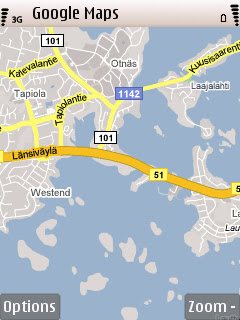

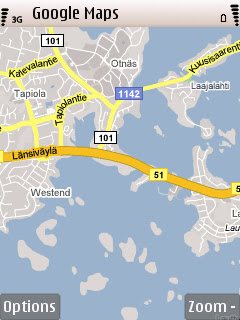

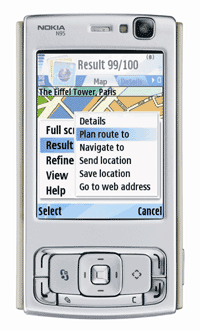
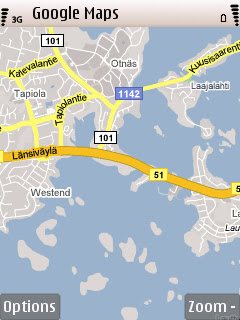

2 comments:
Sorry, how does this latest version of Google Maps use the internal GPS of the N95? Ive looked through the google maps menu and can't find any reference to using the GPS. Can someone please clarify this for me?
Thanks.
Go to the menu and select "Show my location". Then the internal GPS receiver of your N95 is activated and it starts looking for satellites. You'll be able to see the status of how many satellites it has found. Once it has locked to at least four satellites, you should see your position on the map.
When you don't need the GPS anymore, you can go to the menu select "Hide my location".
Post a Comment