 I finally had some extra time to test how Fring works on N95. I installed it already some time ago but never had the time to fully test it. Fring is a free VoIP(Voice-over-Internet Protocol) software that runs on Nokia mobile phones. You can use Fring to talk or IM (instant message) to other mobile phones and PC-based Skype, Google Talk, MSN Messenger, SIP or Twitter users. Sounds great but does it really work?
I finally had some extra time to test how Fring works on N95. I installed it already some time ago but never had the time to fully test it. Fring is a free VoIP(Voice-over-Internet Protocol) software that runs on Nokia mobile phones. You can use Fring to talk or IM (instant message) to other mobile phones and PC-based Skype, Google Talk, MSN Messenger, SIP or Twitter users. Sounds great but does it really work?To download Fring, go to www.fring.com/download, select your phone model, fill in the requested information (country, mobile number and email address) and press "Join". In a few seconds you'll receive an SMS. Open the SMS , click on the link and follow the instructions to install the software. The installation and setup took about five minutes and was very easy. I set up Fring to use my Skype account for making calls. During the setup process most of the time was spent trying to remember what my Skype password was. Other than that, the set up was very simple. To be able to test it at home, I chose my home WLAN network as a connection point.
After everything was set up, fring showed a list of contacts that it imported from my Skype account and from my phone contacts. I selected one of the Skype contacts and made a test call. The call was answered and everything seemed to work. You can also enable the loudspeaker mode. The audio quality is OK but not as good as you get when using Skype on PC.
Fring is a really great application - and it's completely free. If you have access to free wireless network, Fring gives you the opportunity to talk to other VOIP users completely free. There are lots of free WLAN hotspots around the world. It's nice to know that whenever you are in the area of a free WLAN hotspot, you have the possibility to make free VoIP calls.
One warning though. If you think your N95 has a short battery life, using applications such as Fring can make the battery life even shorter. Extensive use of Fring can eat up a lot of battery power - just like any use of wireless data connection.
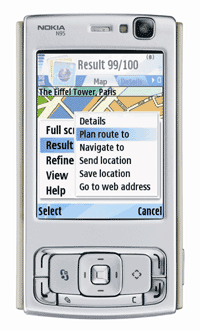

1 comment:
Hi, nice review. I am using fring for a long time but first time on n95, which should support loudspeaker. I tried various versions but none of them allowed me to turn loudspeaker on. I saw an video where it shows left function button as a loudspeaker option but it doesnt show in my case. Or is there any other way? Does it work with all protocols or only fring? Thanks
Post a Comment